


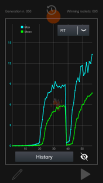
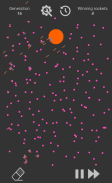
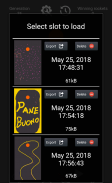

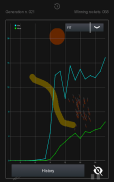









Descripción de Smart Rockets (Genetic Alg.)
This is an app to demonstrate how a genetic algorithm works.
It basically consists of a bunch of rockets that have to reach a goal, avoiding obstacles drawn by the user.
They have to learn the path to follow to win, by trying random directions at the beginning, and then selecting the ones that best fit the solution. They also have to adapt to the changing environment, just like living beings do during the centuries.
Modifying the parameters (the population size, mutation ratio, velocity and lifetime) you can see how they affects the evolution.
How does it work:
Each rocket has a DNA that sets its trajectory (affecting his velocity at every single frame). At the begin this is randomly generated.
At each following generation, the DNA of the rockets is built from two 'parents' from the previous generation; the chances of a rocket being parent for the next generation is proportional to various factors: victory, chance of overtaking an obstacle, death, distance to target, etc...
Controls:
- Modes switch: the bottom left button let you switch between the obstacles drawing modes. Pencil mode: draw the obstacles on the screen to see the rockets adapting to the various environmental situations; you can draw multiple obstacles; pencil size can be modified in the settings by clicking the button on top of the screen. Eraser mode: Touch one of the obstacles to delete that one, press and hold on a blank spot to erase them all.
- Pause: the bottom right button, you can pause the simulation to draw obstacles more easily or to visualize history/charts without real time updates.
- Fast forward: this button speeds up the simulation speed; note that it is possible that the rockets trajectory can be slightly different between the two modes, especially with many rockets
- History: the button on top of the screen, it opens the history where you can see the data of all the generations since the beginning of the simulation. You can reach the charts from here
- Touch and drag the target to move it round the screen.
- Back menu: press the back button on your device to open the back menu, where you can change the parameters of the simulation (clicking on apply) or load/save states
Saving files:
The latest version uses binary files instead of plain text, that allows to reduce up to ten times the memory used and the read/write time; you will still be able to load files (not export) from old versions.
Exported files are saved in default directory SmartRockets in the root of the internal storage. We tried several file managers and you should be able to load a .srk file just clicking on it (even from Google Drive, WhatsApp or Telegram, etc...) or selecting our app in the list displayed. The only one that gave us some problems is "My Files" from Samsung, which some times didn't open the files without even showing the option "open with"; in that case you can upload to Google Drive or open it through another file manager.
Esta es una aplicación para demostrar cómo funciona un algoritmo genético.
Básicamente consiste en un grupo de cohetes que tienen que llegar a un objetivo, evitando los obstáculos dibujados por el usuario.
Tienen que aprender el camino a seguir para ganar, al tratar de direcciones al azar al comienzo, y luego seleccionar las que mejor se adapten a la solución. También tienen que adaptarse a los cambios del entorno, al igual que los seres vivos hacen durante los siglos.
La modificación de los parámetros (el tamaño de la población, la relación de mutación, de velocidad y de toda la vida) se puede ver la forma en que afecta a la evolución.
Como funciona:
Cada cohete tiene un ADN que establece su trayectoria (que afectan a su velocidad en cada trama individual). Al comenzar este se genera aleatoriamente.
En cada generación siguiente, el ADN de los cohetes se construye a partir de dos de los padres 'de la generación anterior; las posibilidades de que un padre siendo cohete para la próxima generación es proporcional a varios factores: la victoria, la oportunidad de superar un obstáculo, la muerte, la distancia al objetivo, etc ...
controles:
- Interruptor de modos: el botón de abajo a la izquierda le permiten cambiar entre los modos de dibujo obstáculos. el modo de lápiz: dibujar los obstáculos en la pantalla para ver los cohetes se adaptan a las distintas situaciones ambientales; se puede dibujar múltiples obstáculos; tamaño de un lápiz se puede modificar en la configuración haciendo clic en el botón en la parte superior de la pantalla. Modo borrador: Toque uno de los obstáculos para borrar que uno, presione y mantenga en un punto en blanco para borrar todas.
- Pausa: el botón de abajo a la derecha, se puede hacer una pausa en la simulación para dibujar obstáculos más fácilmente o para visualizar gráficos de historia / sin actualizaciones en tiempo real.
- Avance rápido: este botón acelera la velocidad de simulación; en cuenta que es posible que la trayectoria de los cohetes puede ser ligeramente diferente entre los dos modos, especialmente con muchos cohetes
- Historia: el botón en la parte superior de la pantalla, se abre la historia donde se pueden ver los datos de todas las generaciones desde el comienzo de la simulación. Se puede llegar a las tablas de aquí
- Toque y arrastre el blanco para moverlo alrededor de la pantalla.
- Volver menú: pulse el botón atrás en el dispositivo para abrir el menú de atrás, donde se pueden cambiar los parámetros de la simulación (haciendo clic en Aplicar) o cargar / guardar estados
Almacenamiento de archivos:
La última versión utiliza archivos binarios en lugar de texto sin formato, que permite reducir hasta diez veces la memoria utilizada y el tiempo de lectura / escritura; usted todavía será capaz de cargar archivos (no exportar) desde versiones antiguas.
Los archivos exportados se guardan en SmartRockets directorio predeterminado en la raíz del almacenamiento interno. Probamos varios administradores de archivos y usted debería ser capaz de cargar un archivo .srk sólo hacer clic en él (incluso desde Google Drive, WhatsApp o telegrama, etc ...) o la selección de nuestra aplicación en la lista mostrada. El único que nos dio algunos problemas es "Mis archivos" de Samsung, que algunas veces no se abren los archivos sin ni siquiera mostrar la opción "abrir con"; en ese caso se puede subir a Google Drive o abrirlo a través de otro administrador de archivos.








